If you have a non-uk (.com, .net, .info, etc...) domain name and looking at moving it away from SMS please follow these steps below to complete the process.
Please note: You can only transfer a domain name away from SMS if the domain is more than 60 days old and/or has been transferred to us within the last 60 days. This is due to the ICANN transfer policy
Step 1
Log onto the SMS portal (https://portal.simplyms.com/) by clicking My Account and Login
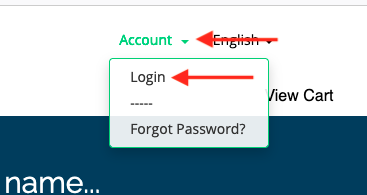
Step 2
Enter your email address and password, then click Login
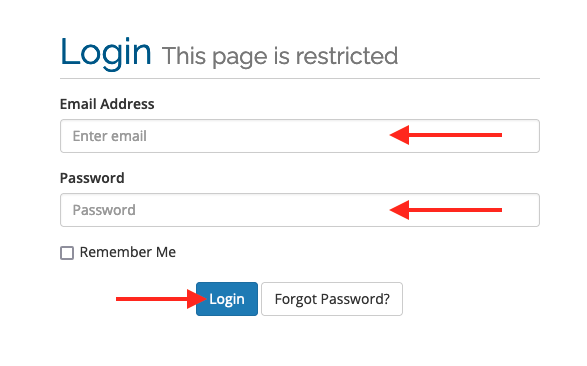
Step 3
Click Domains
![]()
Step 4
Click My Domains
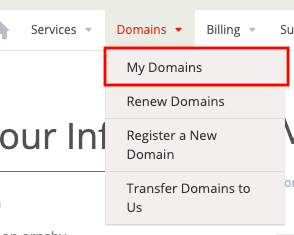
Step 5
Find the domain you wish to transfer away and click the three Dots and Manage Domain
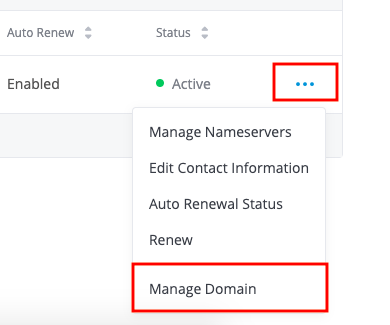
Step 6
Click Auto Renew
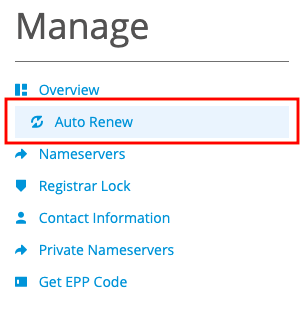
Step 7
Slide the slider to the off position (Left) - This will prevent any future charges
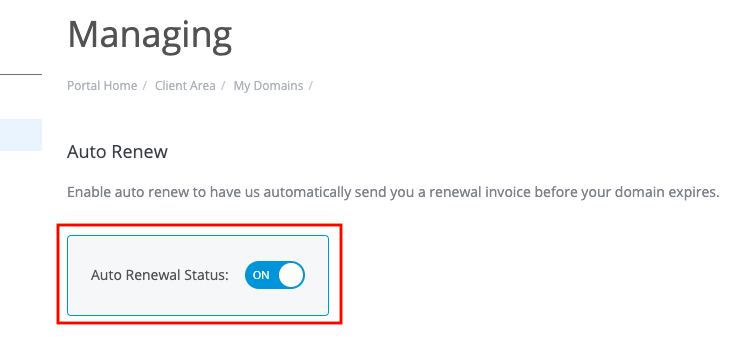
Step 8
Confirmation of auto-renewal being disabled will be shown once saved
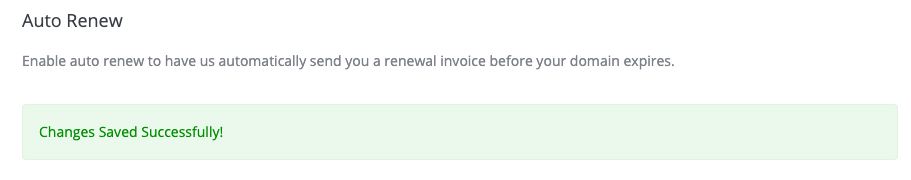
Step 8a
Optional Step (Only required if you no longer want to use our nameservers)
Click Nameservers
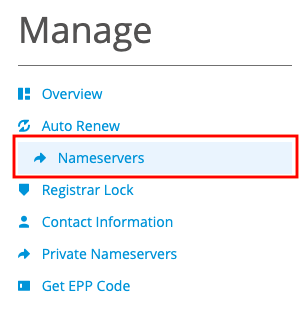
Step 8b
Click Use custom nameservers (enter below) (Leave on Use Default Nameservers to keep using SMS for DNS)
Enter your new nameservers for your new provider or hosting provider.
If you are either using SMS hosted exchange, office 365 and/or web hosting please ensure you have the correct DNS records in place with your new provider first failing to do this will stop these services from working.
Open a Support Ticket with our support team if you require assistance.
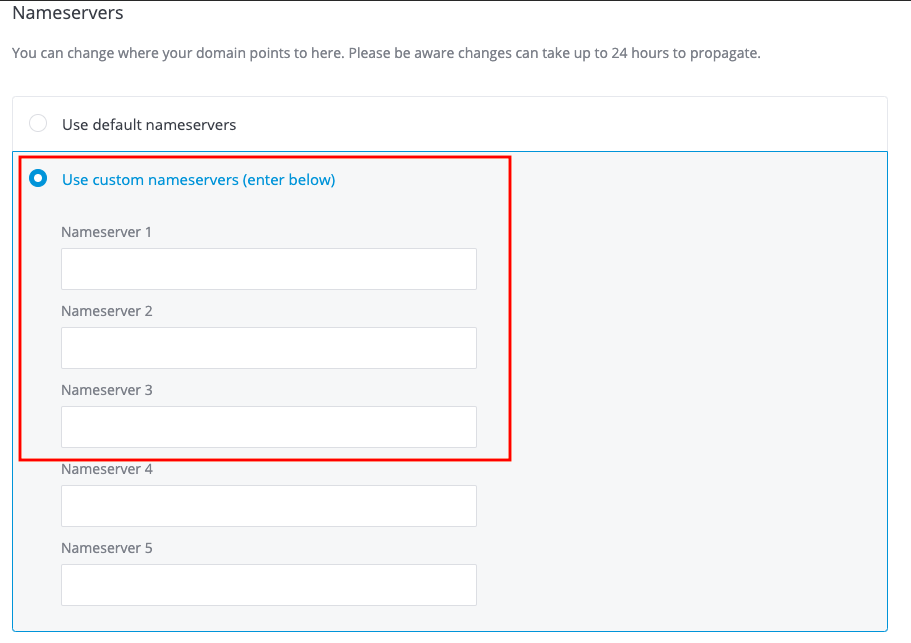

Step 9
Click Change Nameservers

Step 10
Confirmation of nameservers changes will be shown once saved
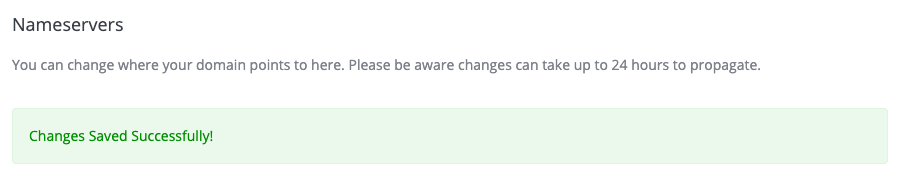
Step 11
Click Registrar Lock
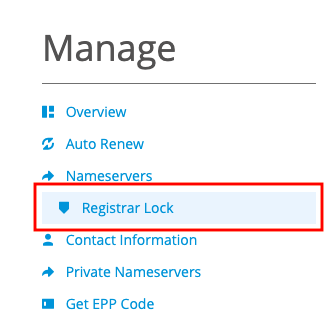
Step 12
Slide the slider to the off position (Left)
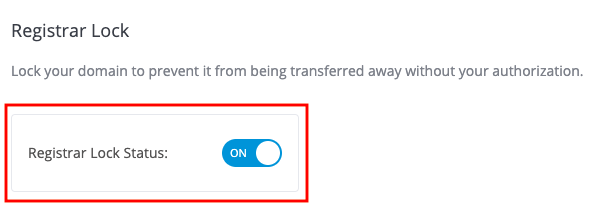
Step 13
Confirmation of Registrar-Lock being disabled will be shown once saved
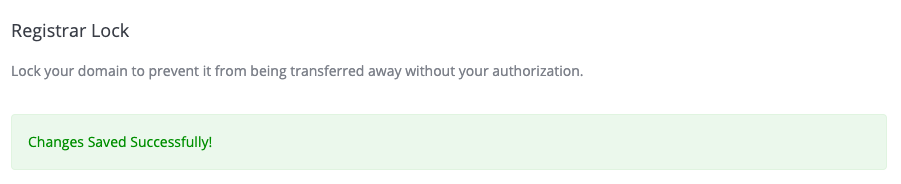
Step 14
Click Get EPP Code
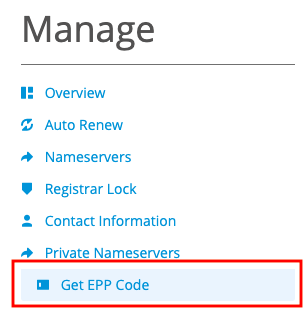
Step 15
A confirmation of your EPP code request will be shown once processed
EPP codes are emailed to the registrant email address within 24-72 hours
Your new provider will require your EPP code in order to complete the domain transfer process
Please check with your new provider for the status of your transfer once the EPP code has been used
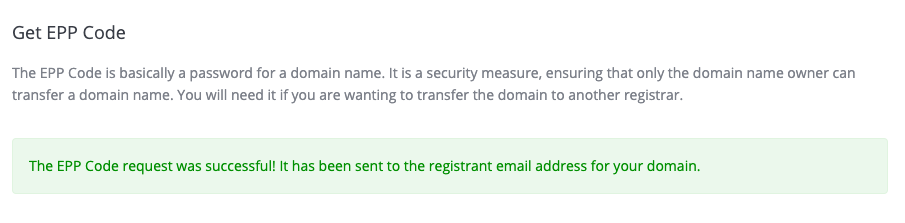
Open a Support Ticket with our support team if you don't receive your EPP code within 72 hours

