Before you start you will need the following
- An internet connection
- Sufficient available data storage for the download e.g. on your computer, USB or external drive.
- A blank/formatted USB flash drive with at least 5 GB of space
Step 1
Go to the Download Windows 10 webpage: https://go.microsoft.com/fwlink/?LinkID=836951
Step 2
Select the Edtion as Windows 10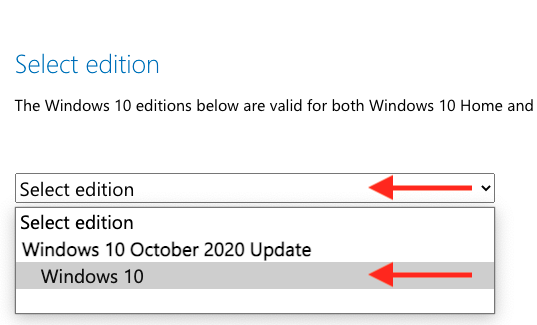
Step 3
Click Confirm
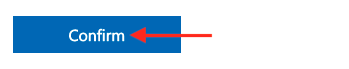
Step 4
Select your Language and click Confirm
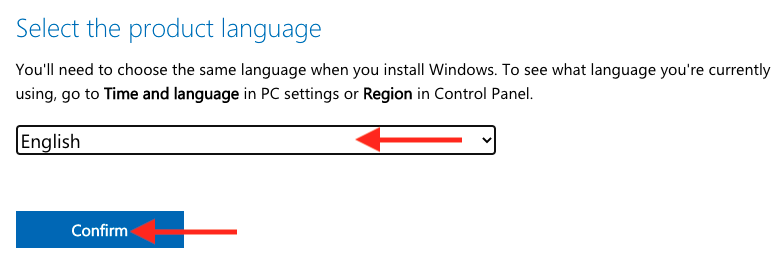
Step 5
Click 64-bit Download (recommended) (Only choose 32-bit if you have propriety software that requires a 32-bit version of windows)
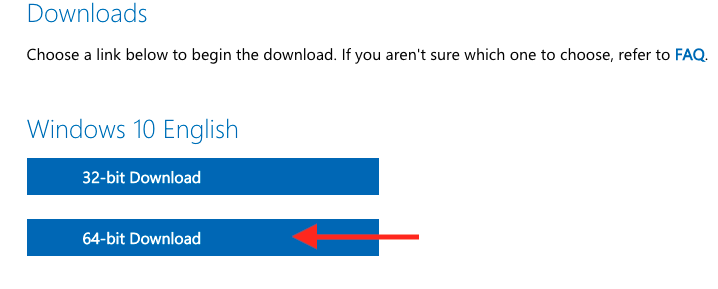
Step 6
Run the ISO file and follow the on-screen instructions on how to install Windows

