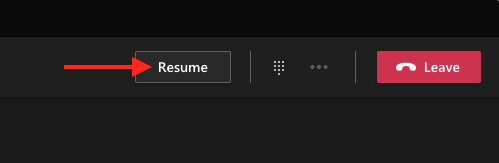Important Note: In order to make and receive phone calls from other telephone numbers you'll need either a business voice subscription or an active phone system/calling plan added to your office 365 account
Step 1
During a call click the Three Dotts
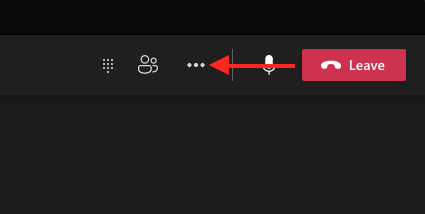
Step 2
Click Hold
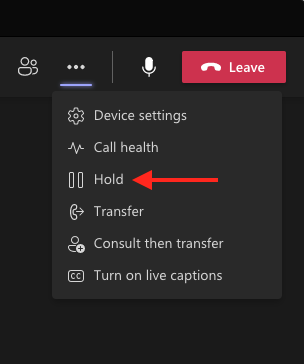
Step 3
The call will now be placed on hold, to resume the call click Resume