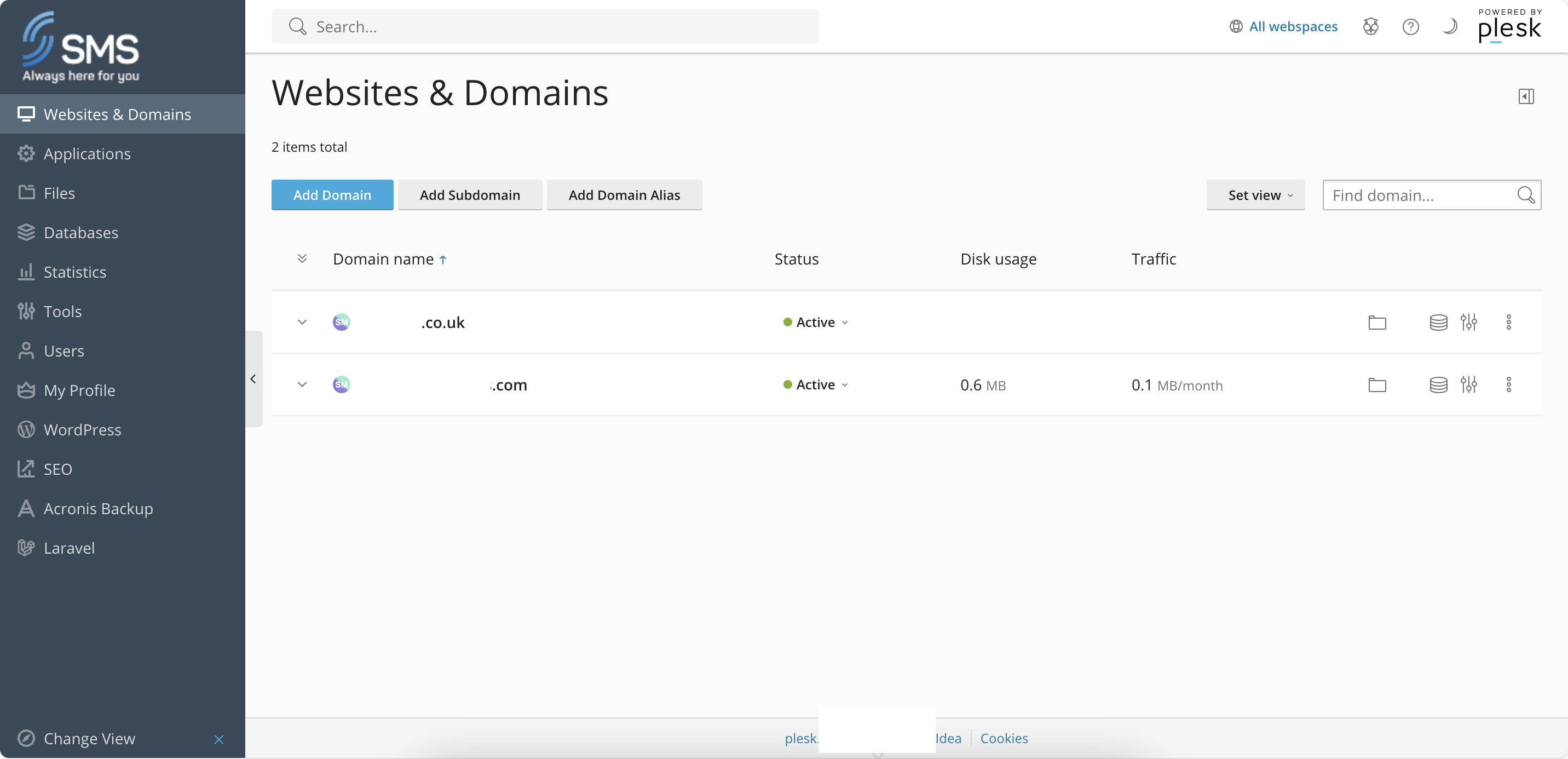1. Choose the Web Hosting OS you have purchased
2. Enter your email address and password (These will have been emailed to you, if not please contact support)
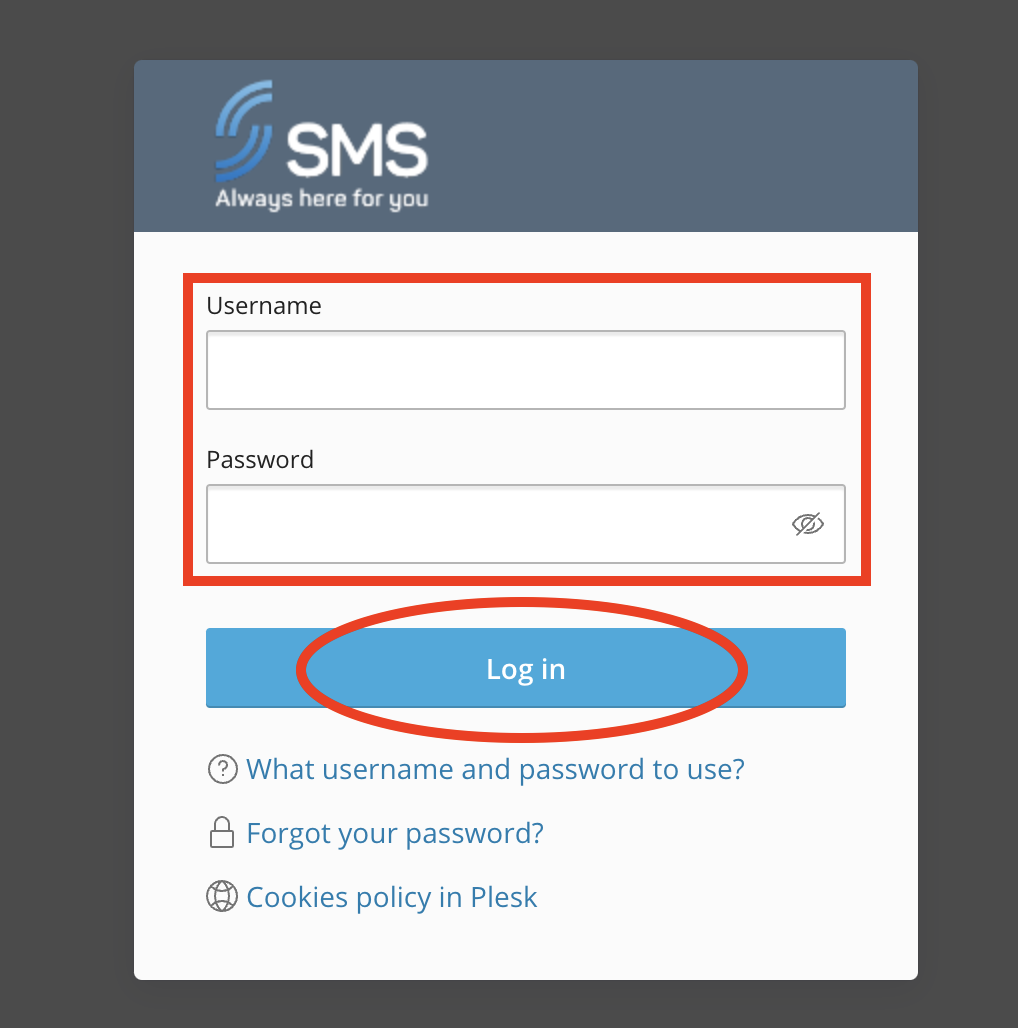
3. Click Log in, you now be logged into your GenX Web Hosting Control Panel
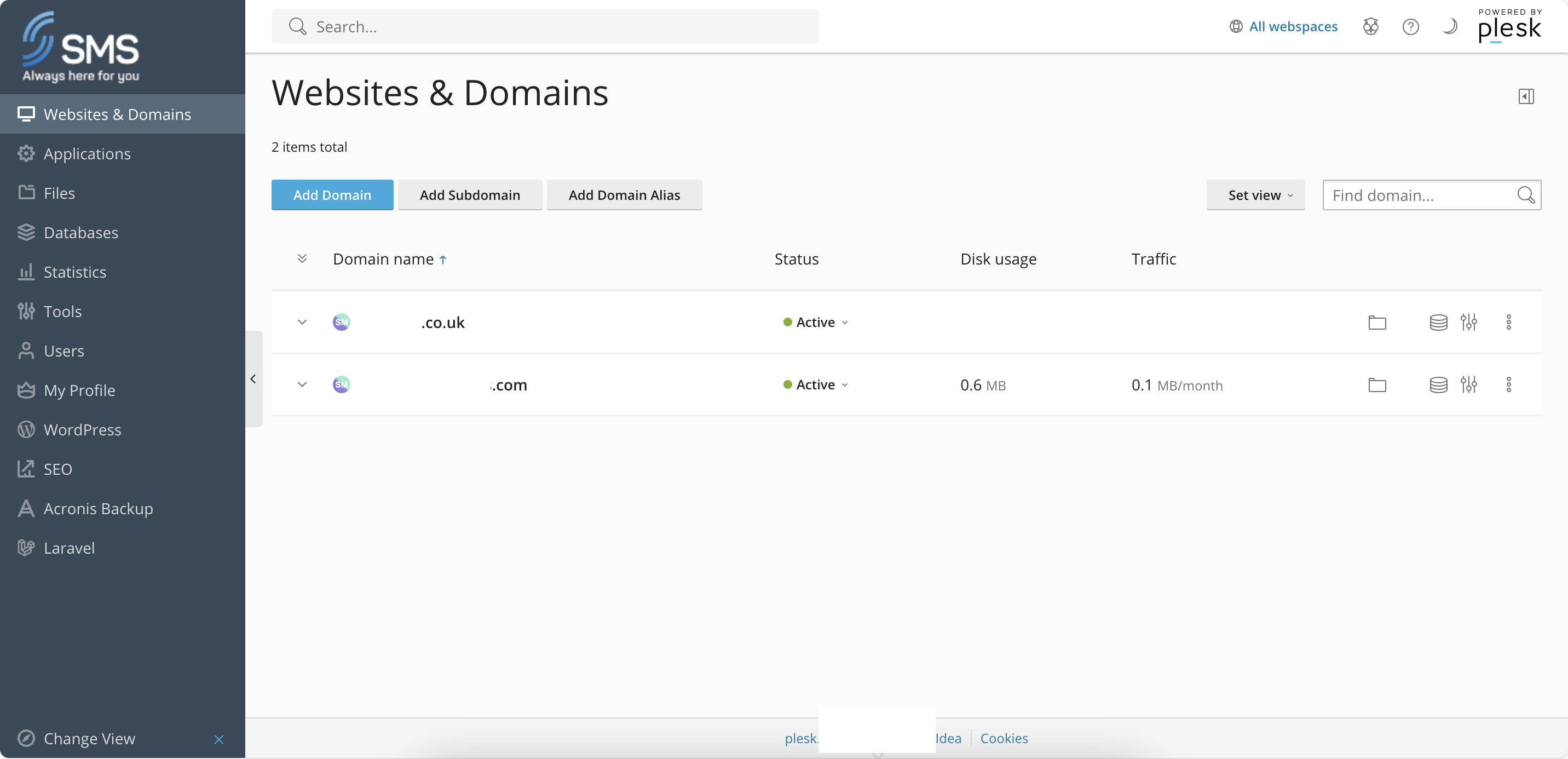
1. Choose the Web Hosting OS you have purchased
2. Enter your email address and password (These will have been emailed to you, if not please contact support)
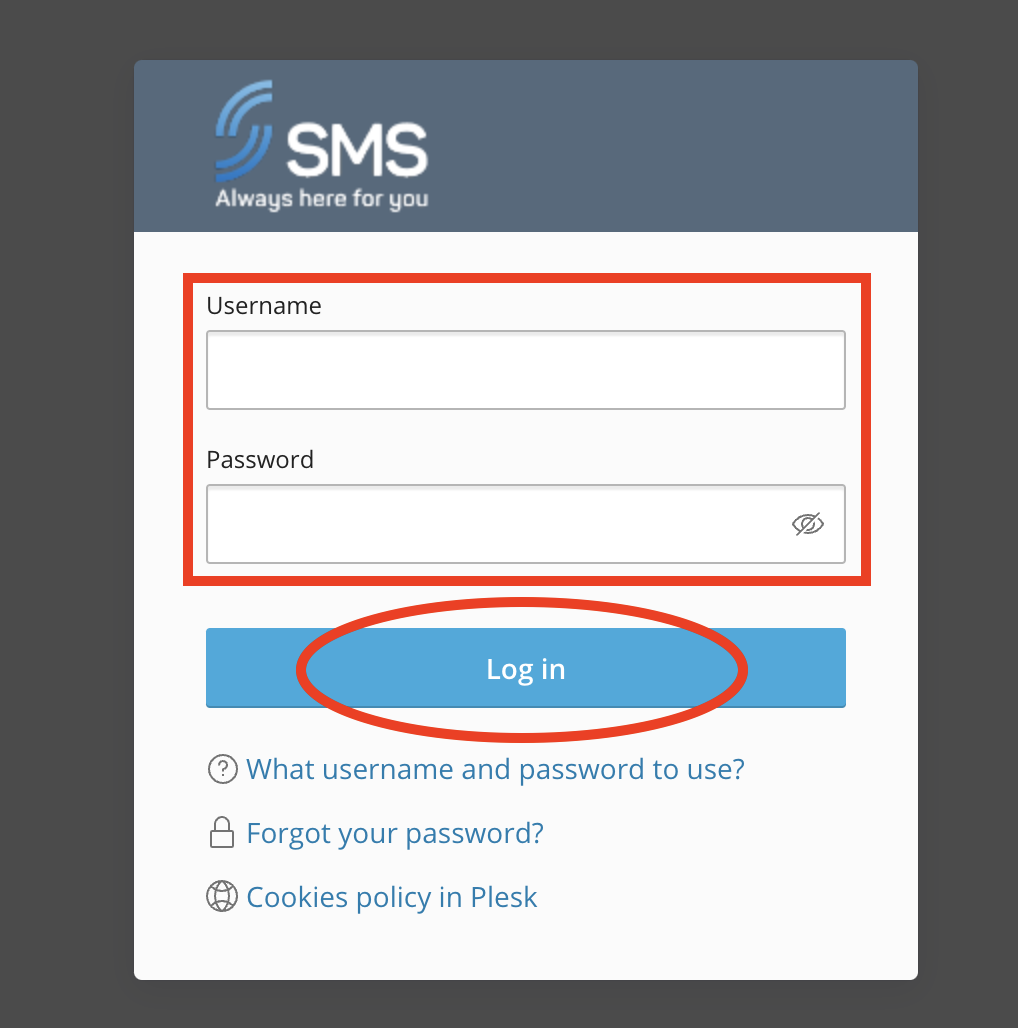
3. Click Log in, you now be logged into your GenX Web Hosting Control Panel