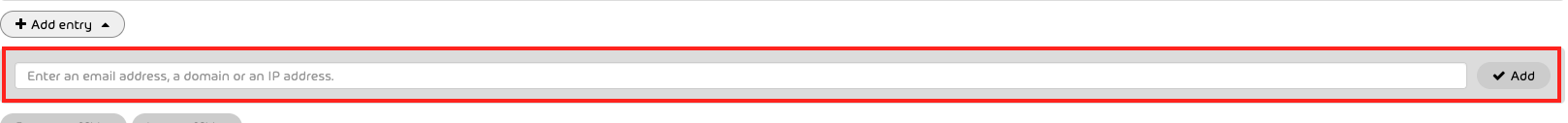Step 1
Log onto the FS & UV portal (https://portal.futurespam.com/) by entering your Username (Email Address) and click Continue
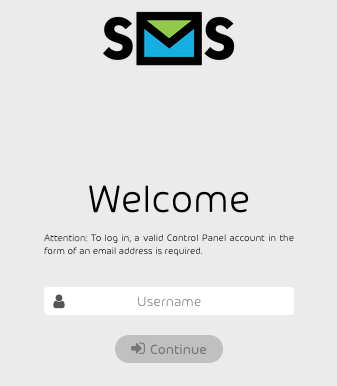
Step 2
Enter your Password and click Log in
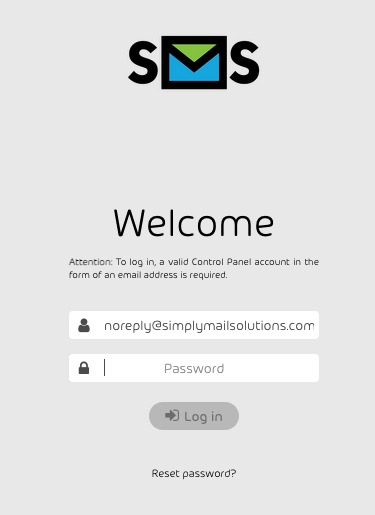
Step 3
Click Deny & Allow Lists
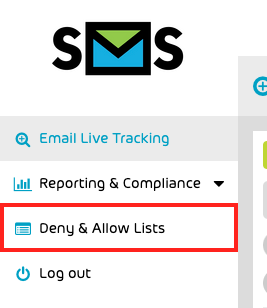
Step 4
Click either Deny List or Allow List
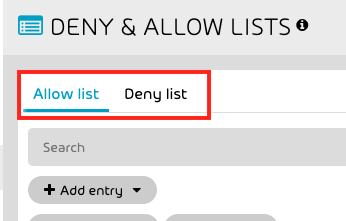
Step 5
Enter the Email Address, Domain or IP address and click Add