Downloading
Step 1
Go to this link https://www.microsoft.com/en-gb/microsoft-teams/download-app
Step 2
Click Download for Desktop

Step 3
Click Download Teams


Once download, run the installation file to install Microsoft Teams and complete the setup
Step 4 - Optional Mobile App
Click Download for mobile
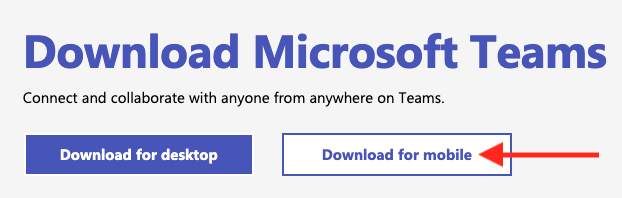
Step 5
Enter your email, address which you can access on your phone or tablet and click Send now

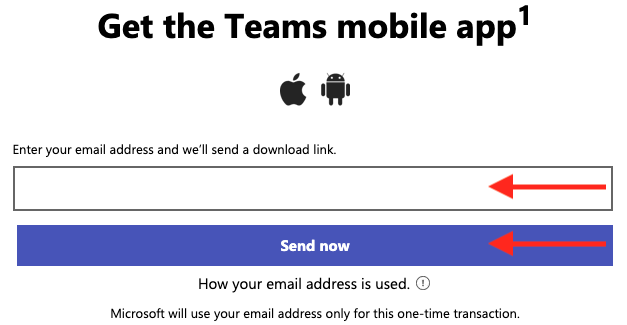
You will shortly receive a download link which will taken you to your App Store to download Microsoft Teams

