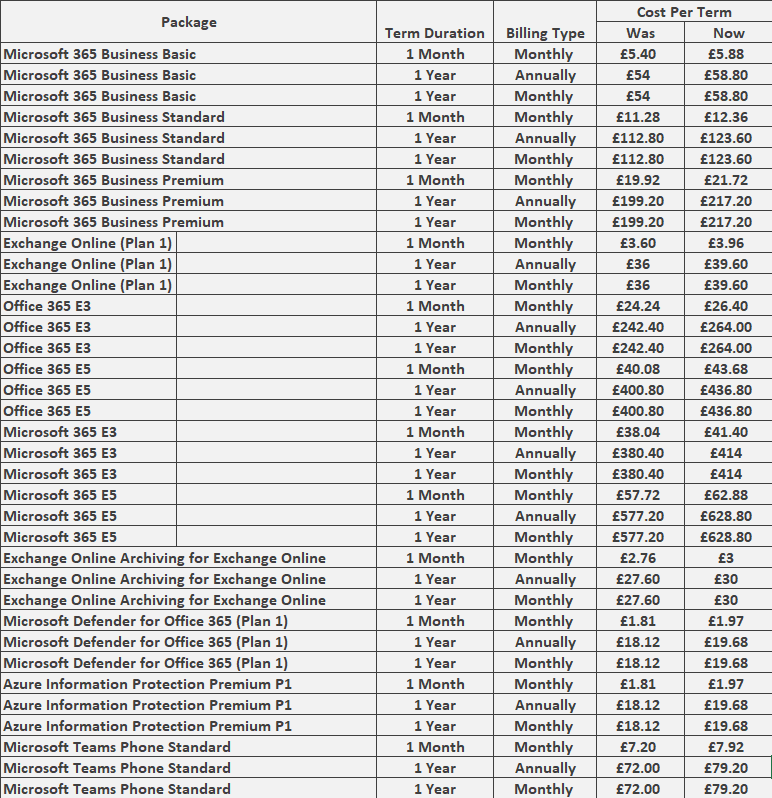Q. What services does this apply to?
A. This applies to all Microsoft cloud services upon renewal.
Q. What if I have an annual contract?
A. For an annual contract, you would only pay the increased price upon your renewal date
Q. What does this mean for monthly contracts?
A. For monthly contracts, you will see the increased price on your first monthly renewal after April 1, 2023.
Q. If I upgrade from Monthly to Annual, can I delay this price increase?
A. Yes! If that upgrade is processed before April 1, 2023.
Q. Are these price increases only happening at SMS can I get it cheaper elsewhere?
A. These price increases are being implemented globally by Microsoft and apply to every provider of Microsoft Cloud Services.
Q. It sounds too expensive for me, I’d like to talk to someone about reducing costs.
A. We understand. Please email sales@smsbusinesscloud.com or call your account manager on 01925 818448
Q. Does Microsoft ever decrease pricing? Or do they only increase?
A. Yes, Microsoft has decreased prices most recently in New Zealand and Taiwan. As part of the new semi-annual cadence prices will be aligned up or down to maintain global pricing alignment.
Q. How much exactly will my services be going up to?
A. Please log in to your customer portal to see the exact breakdown as everyone will have a different mix of services but some examples:
Microsoft 365 Business Standard
- Monthly commitment up from £11.28 to £12.36
- Annual commitment up from £9.40 to £10.30
Microsoft 365 Business Basic
- Monthly commitment up from £4.50 to £5.88
- Annual commitment up from £3.80 to £4.17
Microsoft Defender for 365
- Monthly commitment up from £1.81 to £1.97
- Annual commitment up from £1.51 to £1.64