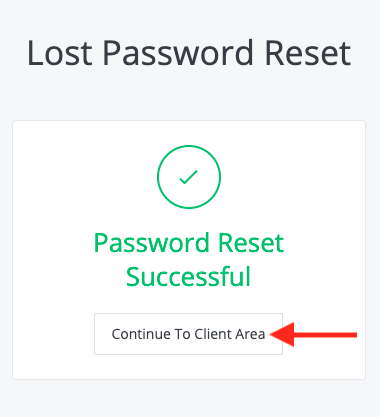Step 1
Log onto the SMS portal (https://portal.simplyms.com/) by clicking My Account and Forgot Password?
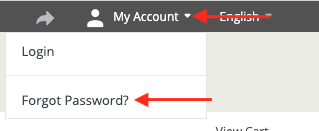
Step 2
Enter your account email address and click Submit
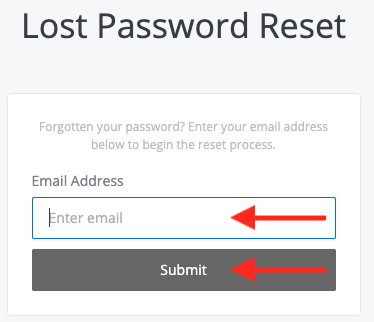
Step 3
You will see this confirmation
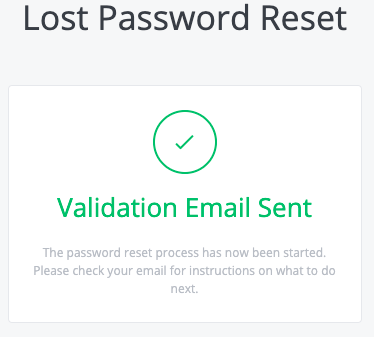
Step 4
You will shortly receive a password reset link via email, once received click the link in the email
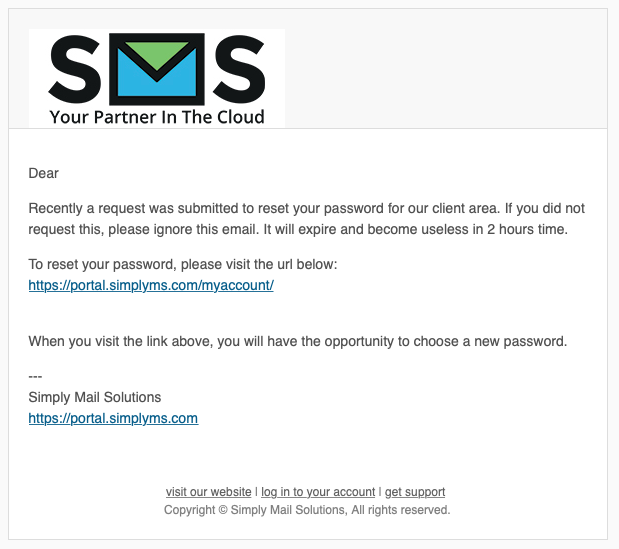
Step 5
Enter a New Password and Confirm New Password and click Save Changes
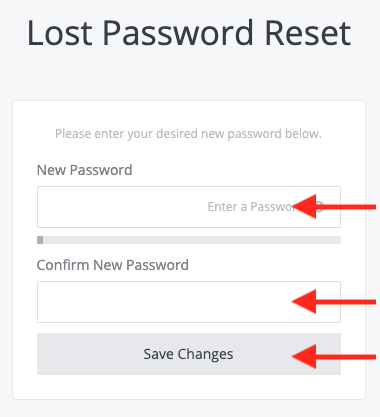
Step 6
Your password will now be reset, click Continue to Client Area to sign in