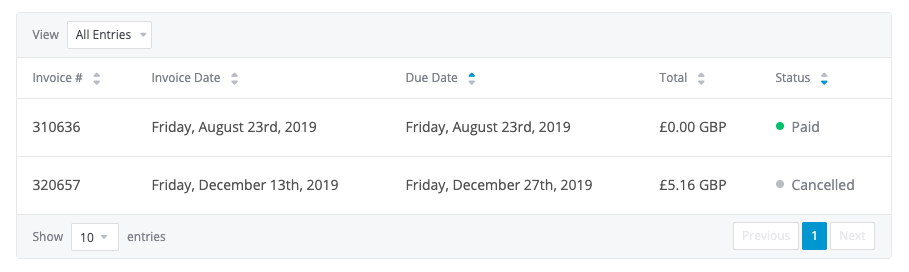Step 1
Log onto the SMS portal (https://portal.simplyms.com/) by clicking My Account and Login

Step 2
Enter your email address and password, then click Login

Step 3
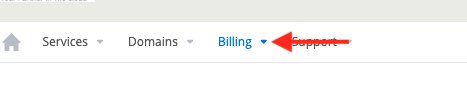
Step 4
Click My Invoices
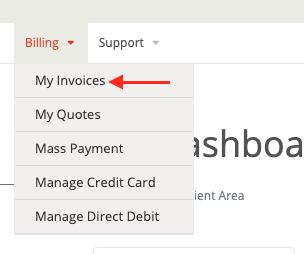
Step 5
All invoices will now be displayed, click invoice to view more details