Step 1
Log onto the SMS portal (https://portal.simplyms.com/) by clicking Account and Login
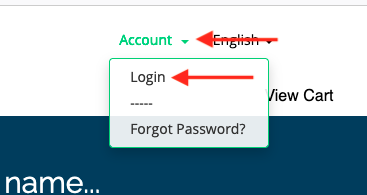
Step 2
Enter your Email Address and Password, then click Login
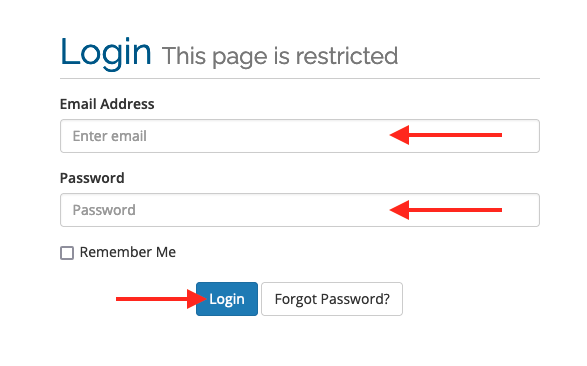
Step 3
Click Manage Direct Debit
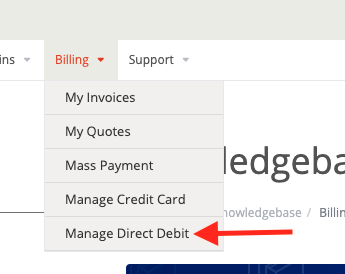
Step 4
Click Add bank account
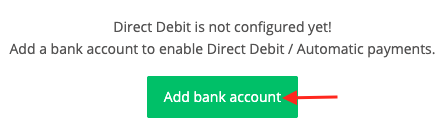
Step 5
Check your Contact Information
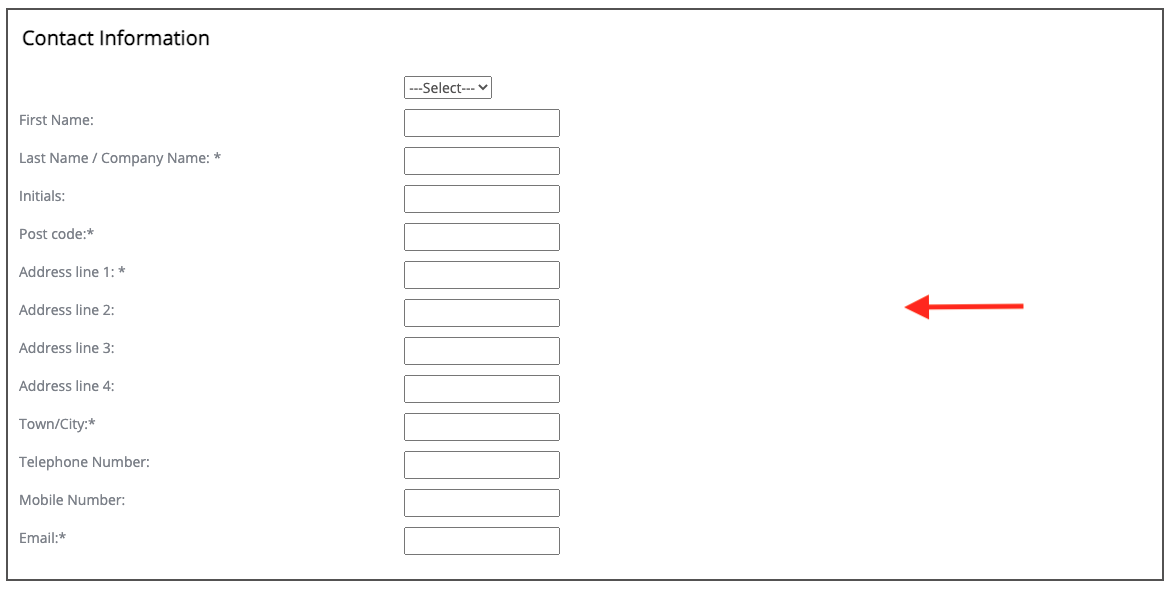
Step 5a
Enter your Account Holder's Name, Account Number and Sort Code
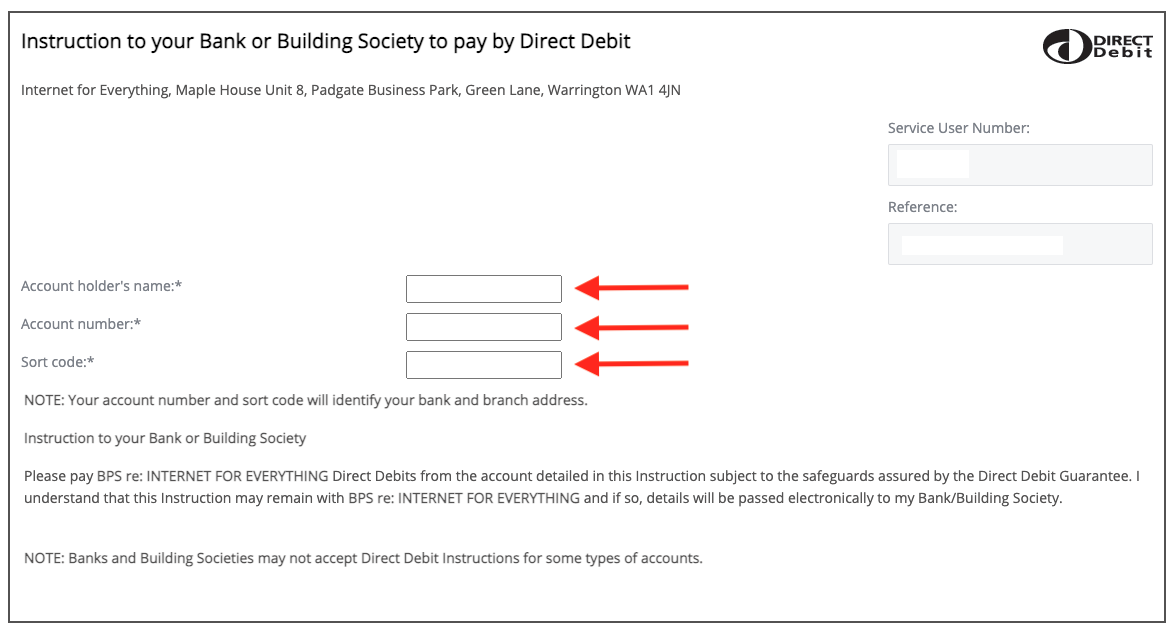
Step 6
Read the Direct Debit Guarantee notice
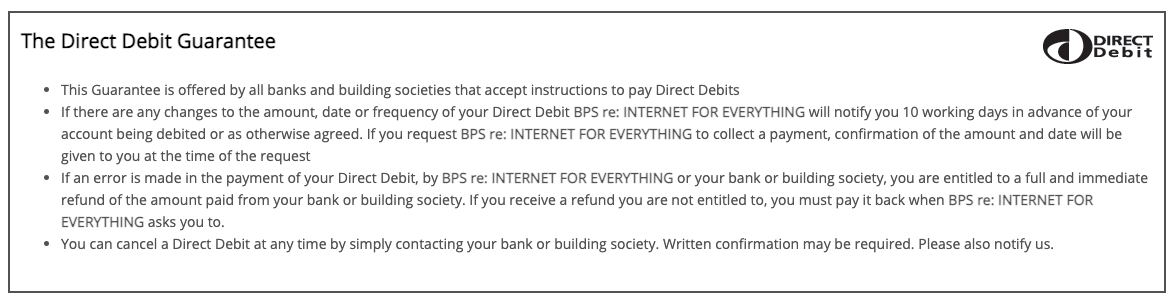
Step 7
Tick to confirm that you are the only person required to authorise debits from the account and click Continue
(if you require two or more signatures, please open a ticket with our accounts team and request a paper direct debit form)
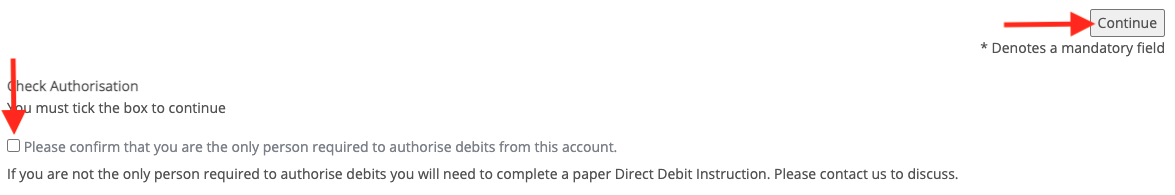
Step 8
Your Direct Debit will now be processed and can take around 7 days for the mandate to be processed and setup, please continue to pay for your services using the existing payment method to prevent any loss of service and your account being suspended until your direct debit is completely setup
Step 9
Please advise our agents on sales@smsbusinesscloud.com when the process has been actioned on your end, so we can change it into your primary payment method.

