Step 1
Click the start menu, then Settings (cog)
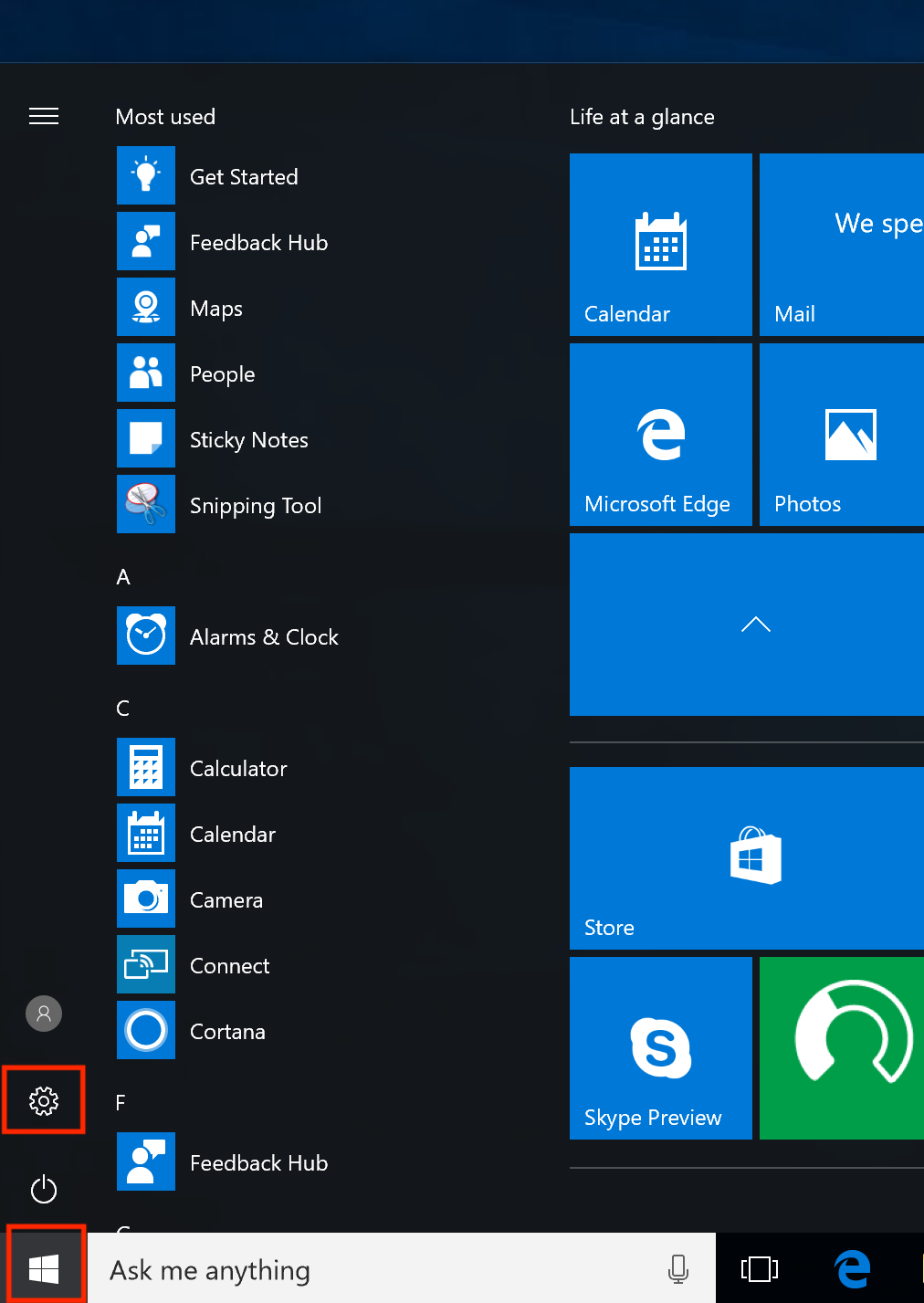
Step 2
Click Accounts
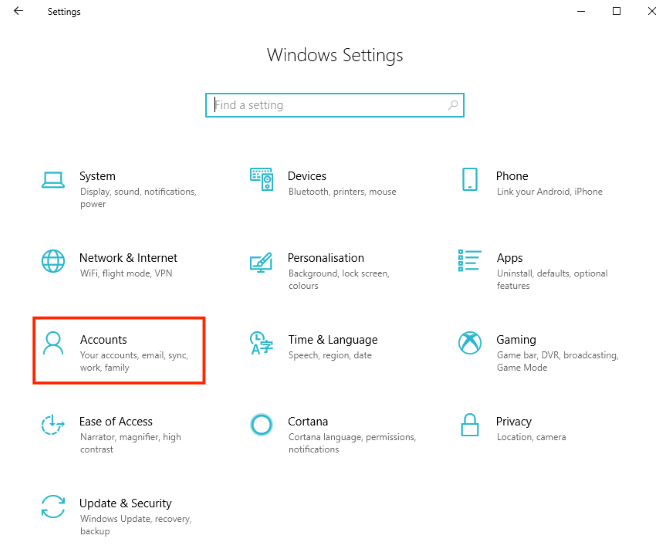
Step 3
Click Access work or school, then Connect

Step 4
Under Alternate Actions, click Join this device to Azure Active Directory.

Step 5
Enter your Email Address and click Next, then enter your password and click Sign in

Step 6
Check your organisation's details and if correct, click Join
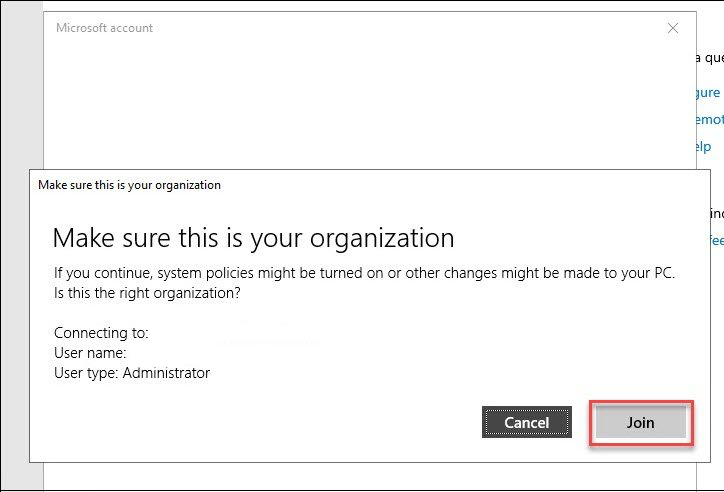
Step 7
Windows 10 is now connected to Azure AD, click Done to finish

Step 8
Finally, if you want to verify you are joined to Azure Active Directory follow these steps below
Start Menu > Settings (cog) > Accounts > Access work or school
You should then see Connected to Your Organisation Azure AD


