When you first purchase Acronis it is not configured to backup anything by default. When you log in to the service and then go to devices this is what you will see below:
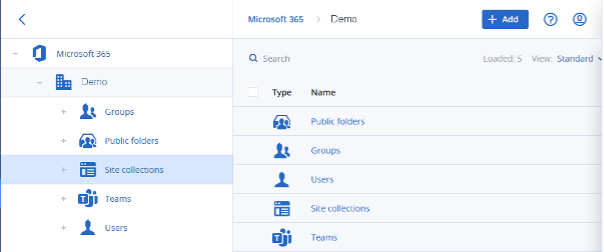
When you click the plus icon next to Microsoft 365 this will show all the containers.
Select users, then all users. You will then be able to either select specific items to backup by hitting the backup icon under actions on the right or set a general policy by click the group backup option.
This will then bring up a screen like this:

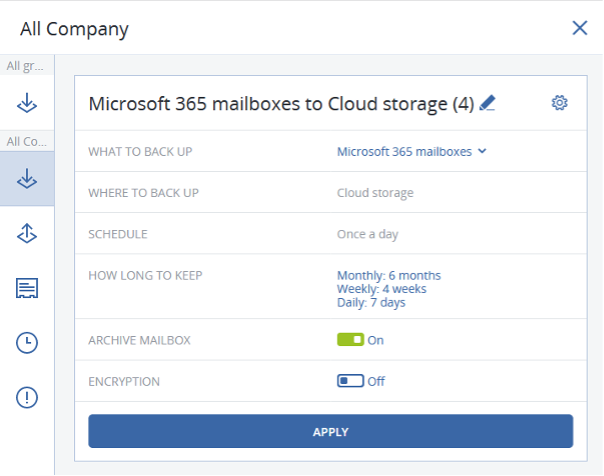
Please contact support if you have any problems

