Step 1
Go to the App Store and Search for Microsoft Defender Endpoint then click Get to install the app
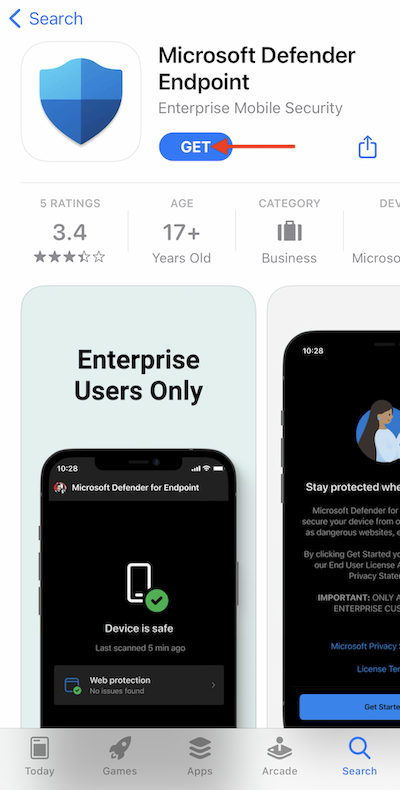
Step 2
Open MSDefender
![]()
Step 3
Click Get Started

Step 4
Follow the on-screen instructions to complete the onboarding steps. These details include end-user acceptance of iOS permissions required by Defender for Endpoint on iOS.

