Step 1
Click Templates under Signed Files
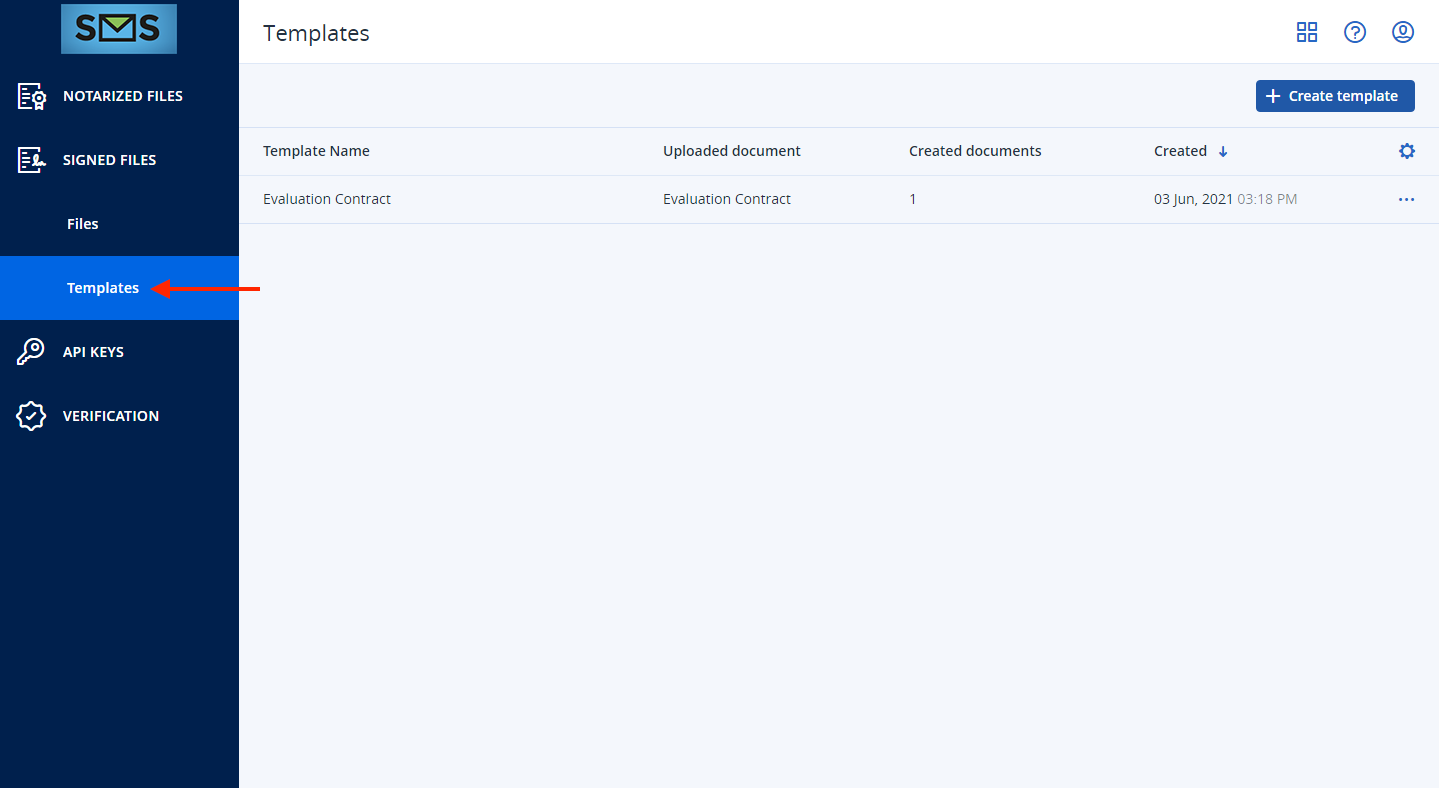
Step 2
Click Browse or Drag and Drop your file you wish to use as a template
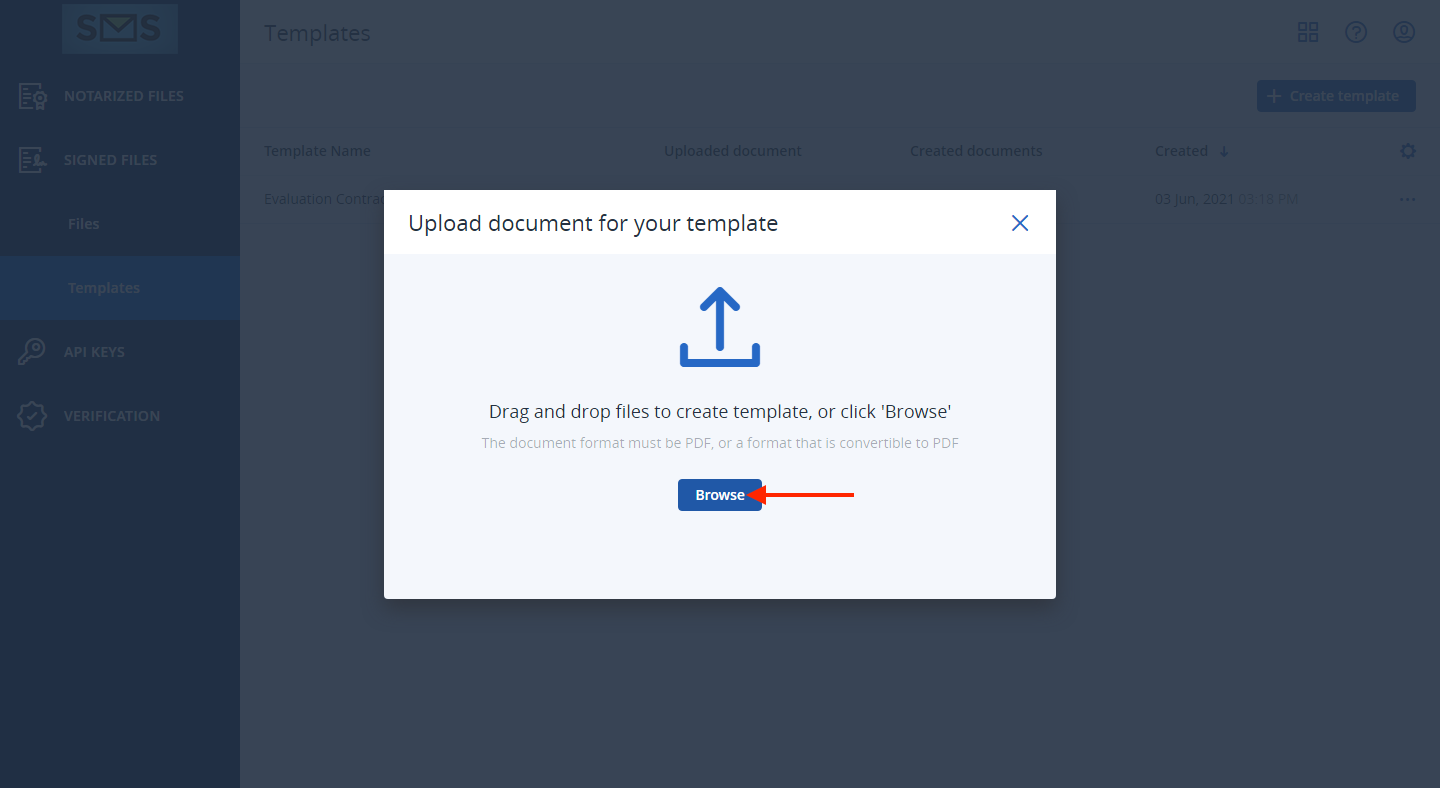
Step 3
Drag the signature, name and initials fields onto the template, then click Preview and create
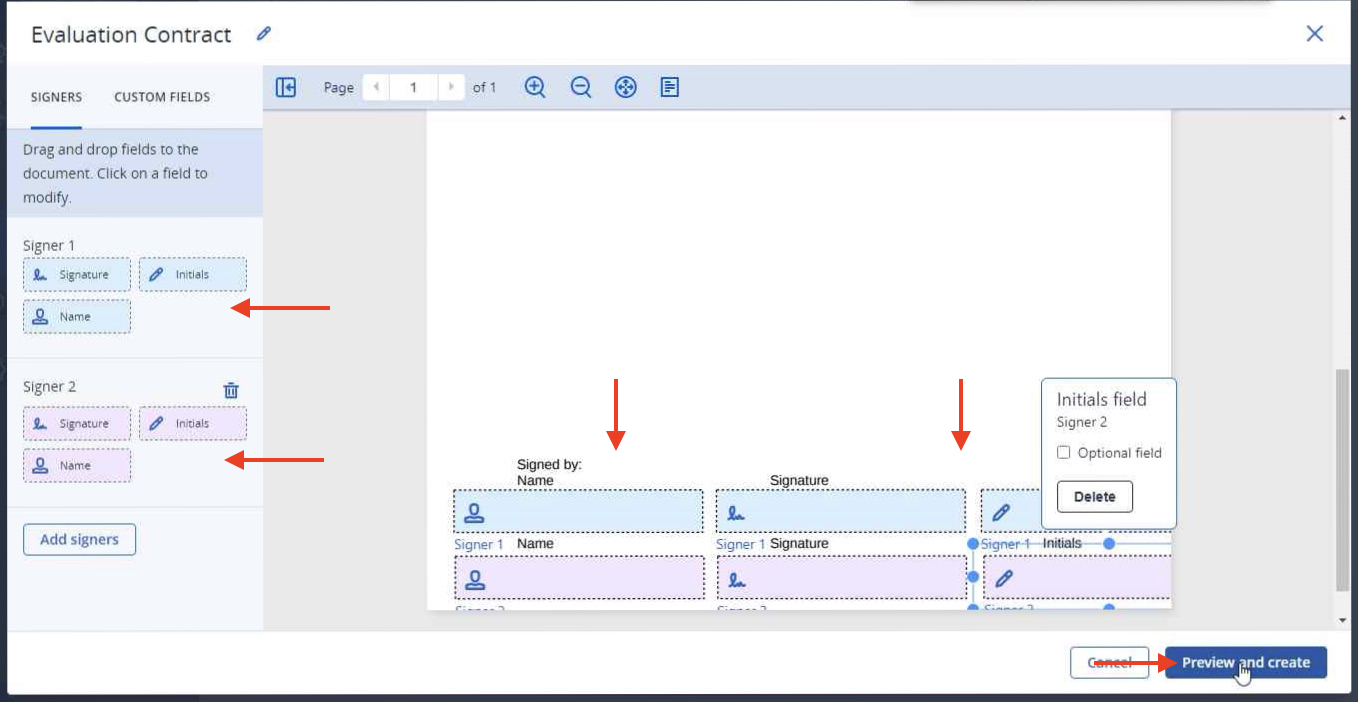
Step 4
Click Create
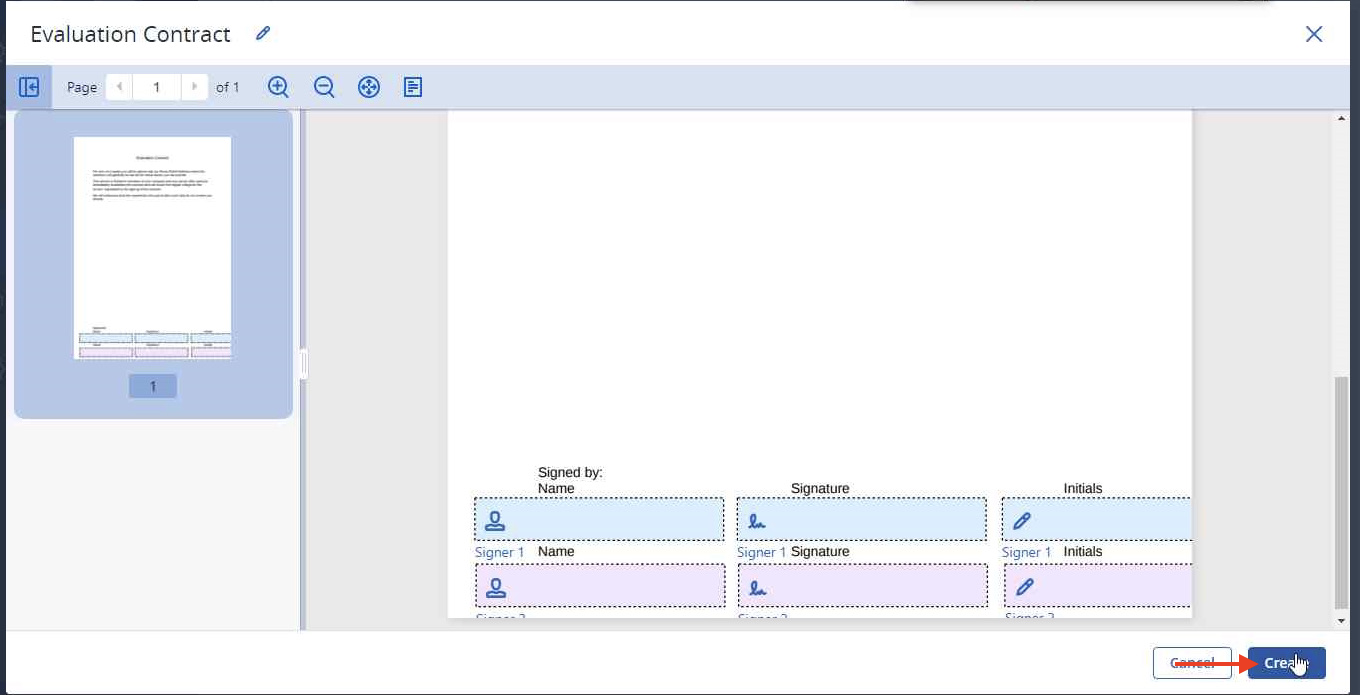
Step 5
To use a template, click on the three dots then click Create document
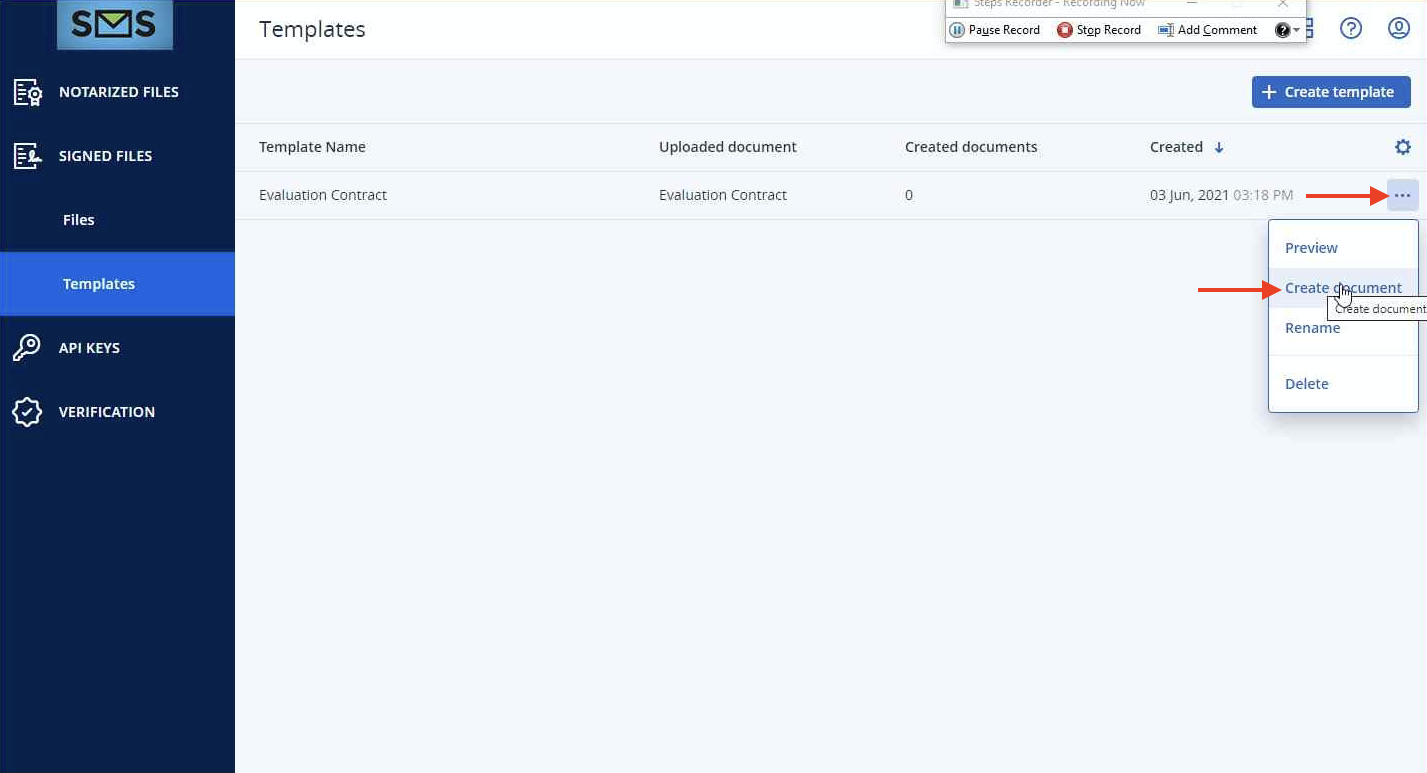
Step 6
Finally, give the document a name and enter an email address, then click Preview and create,
You can then manage your document from Files

