Please Note: Before starting your transfer into SMS please contact your existing provider and prepare your domain for transfer, you will need to ensure your registrar lock is unlocked and you have your EPP code.
Step 1
Log onto the SMS portal (https://portal.simplyms.com/) by clicking My Account and Login
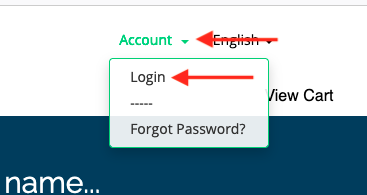
Step 2
Enter your email address and password, then click Login
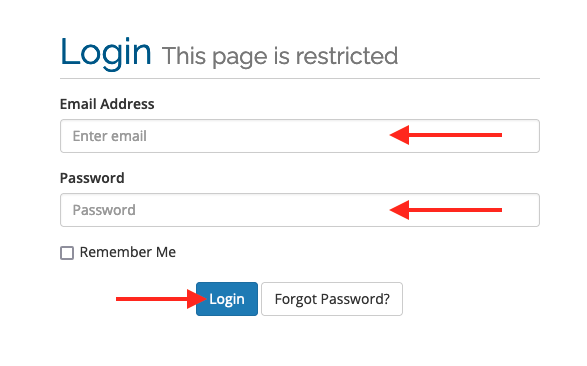
Step 3
Click Domains
![]()
Step 4
Click Transfer Domains to Us
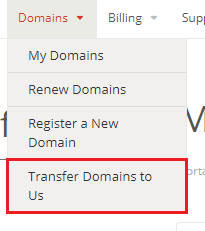
Step 5
Enter your domain excluding the extension, then select your domain extension (.com, .net etc) from the drop-down menu
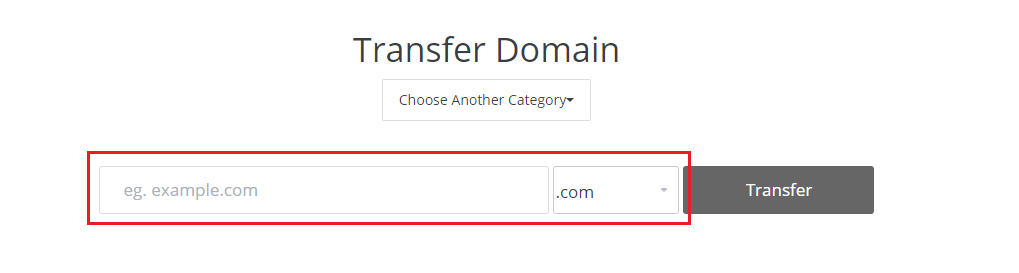
Step 6
Click Transfer

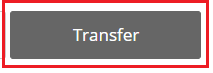
Step 6
Enter your EPP Code
Optional specify different nameservers if you plan to manage your DNS with another provider, in most cases the default ones are fine
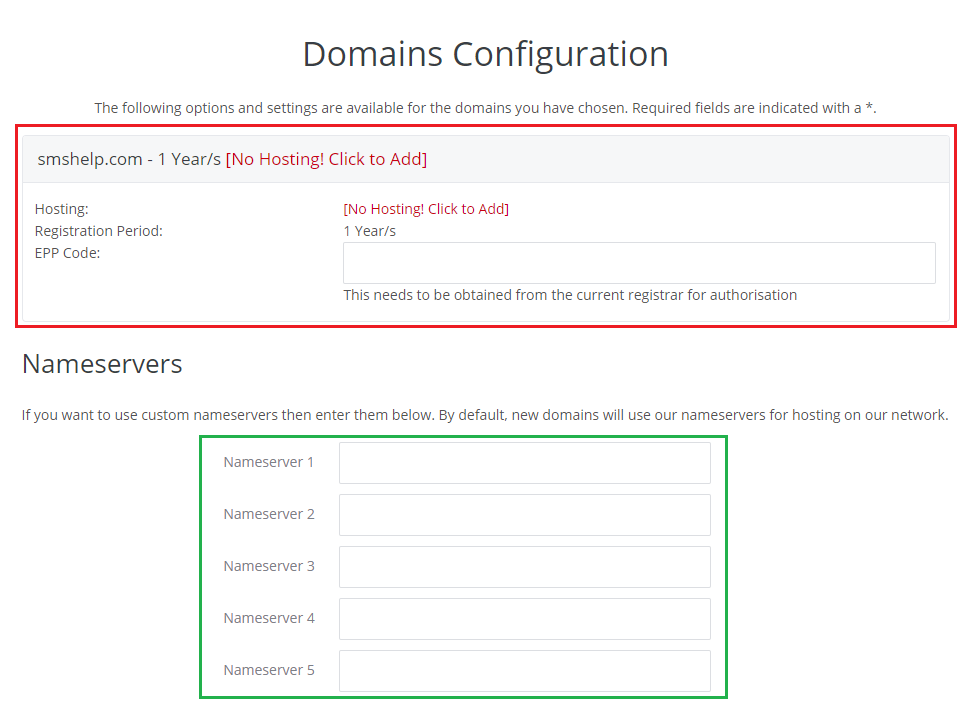
Step 7
Click Continue
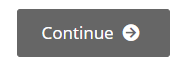
Step 8
Review your order
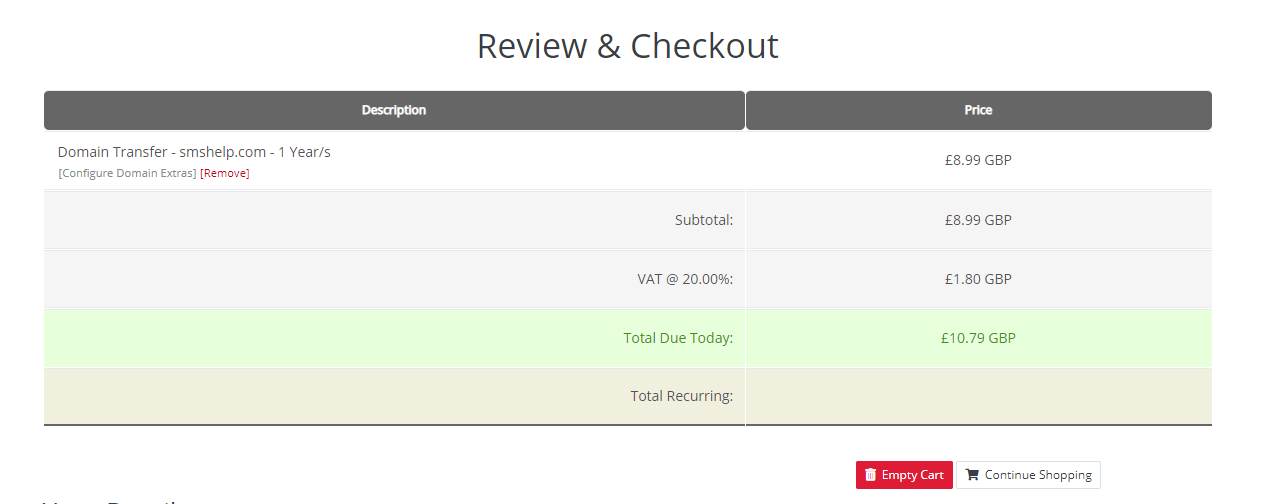
Step 9
Select your Payment Method, Tick that you have read and agree to the Terms of Service and then Click Checkout
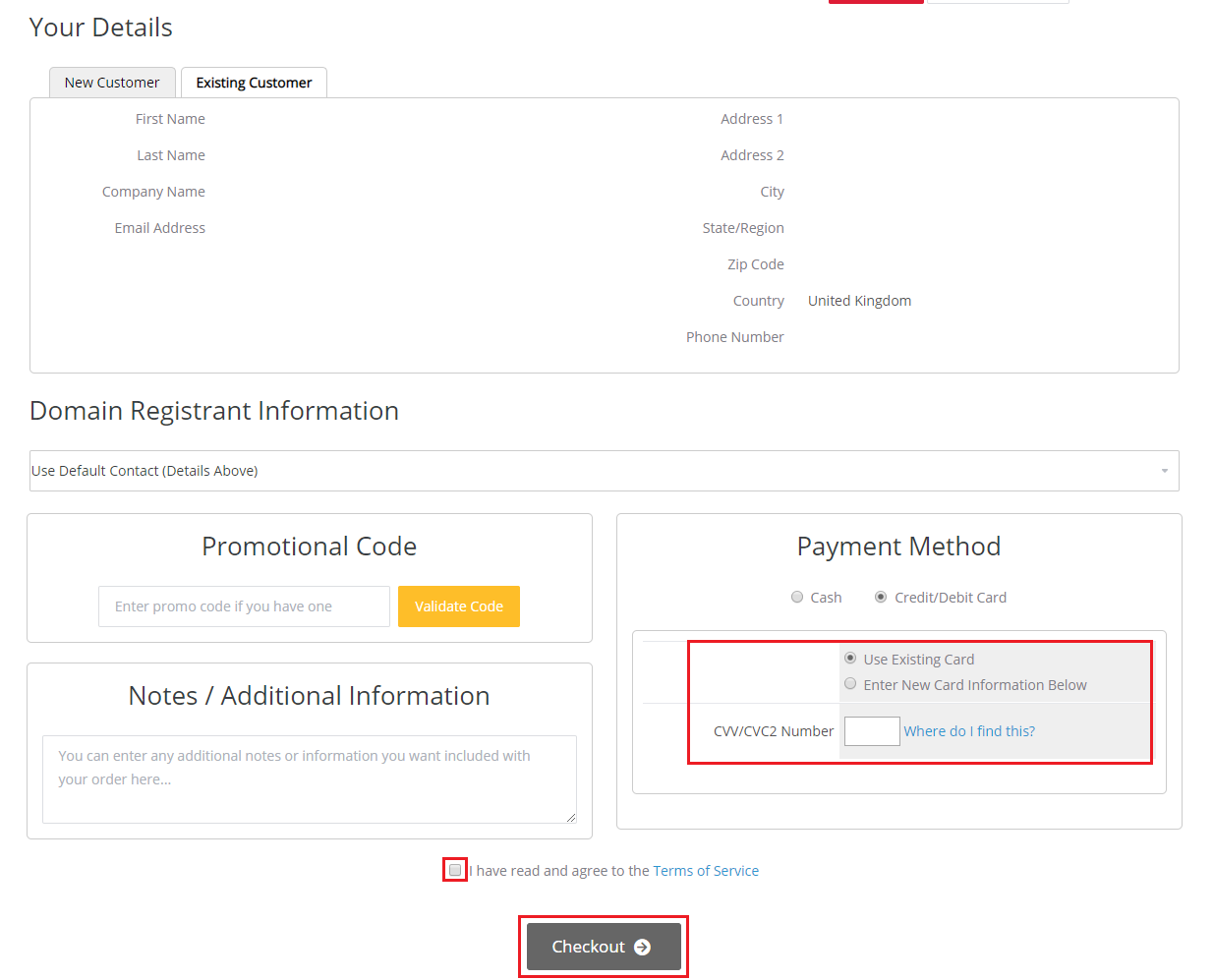
Step 10
You will receive a confirmation of your order
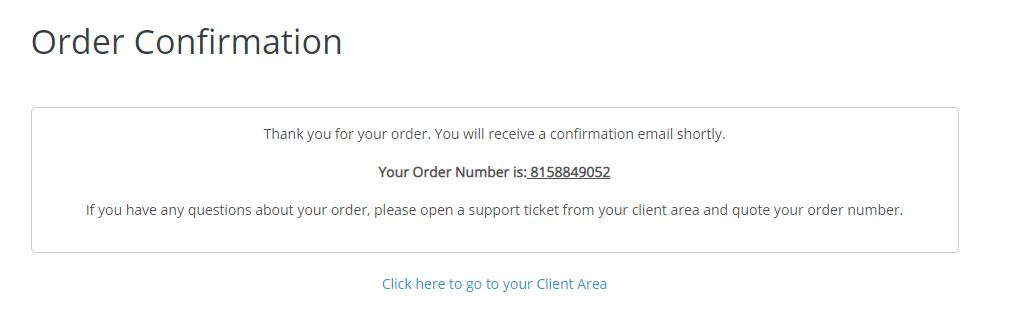
Please Note: The speed of the transfer relies on how quickly your current registrar releases your domain. This is normally completed within 5-10 working days.
We will contact you if the transfer gets cancelled or there are any issues during the transfer process

