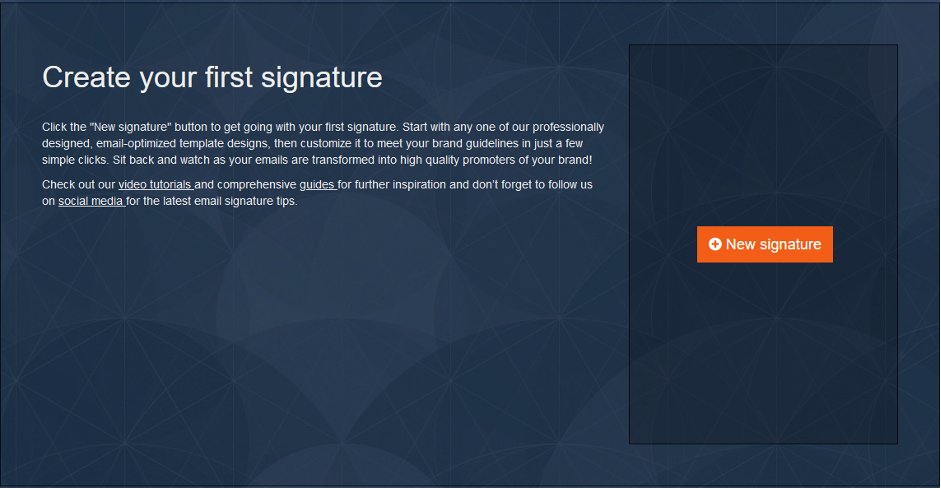Important
Before setting up exclaimer, you will need to have the following in place:
- Admin login details for the exclaimer service: you will receive this once we have provisioned the order
- Login details for an account on Office 365 with either the Global Administrator or Exchange Administrator role
- The tenant domain for your Office 365 accounts e.g (variable).onmicrosoft.com (support can confirm this to you)
Step 1
Log into the Exclaimer cloud portal https://portal.exclaimer.com using your admin credentials
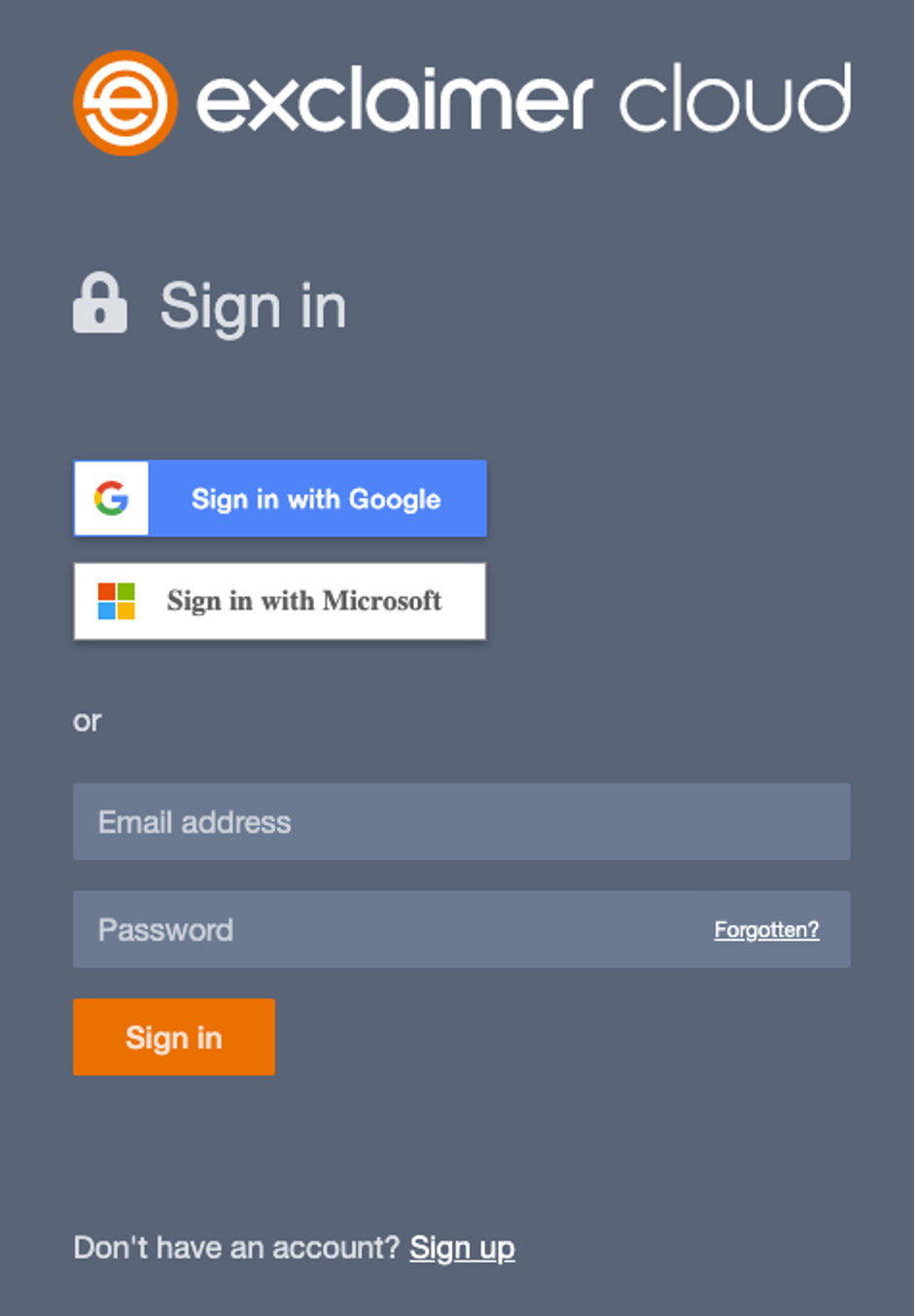
Step 2
Choose the Configure the full operational service option
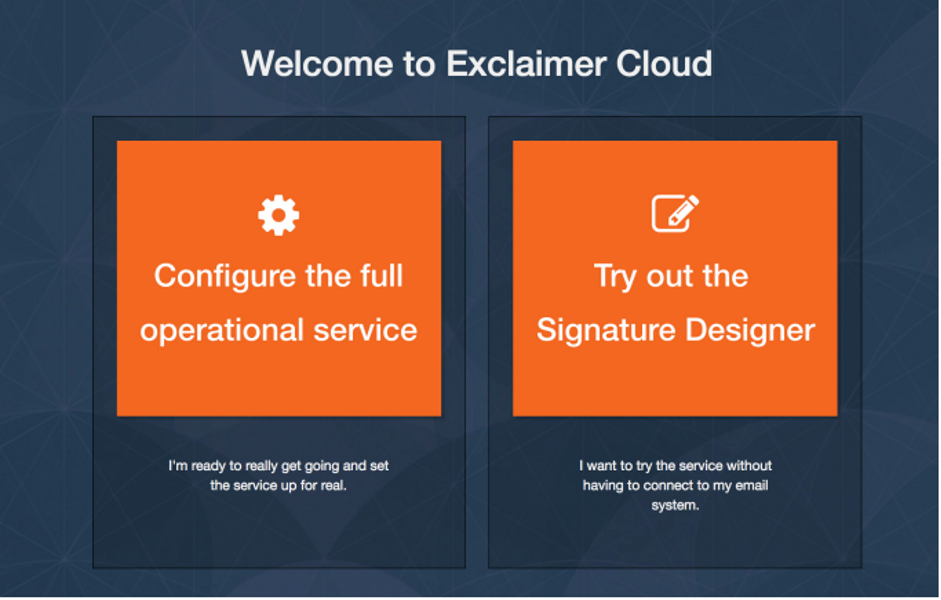
Step 3
Select the via exclaimer cloud option, and click Next
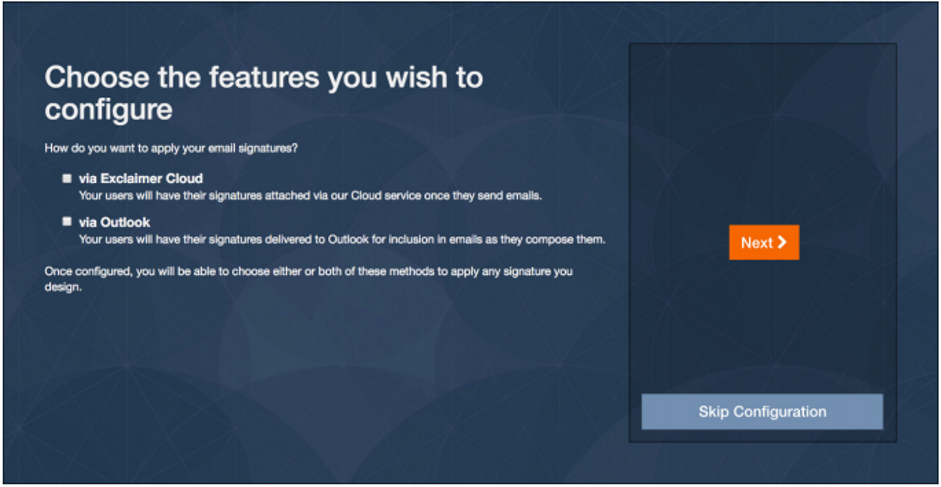
Step 4
Click Next
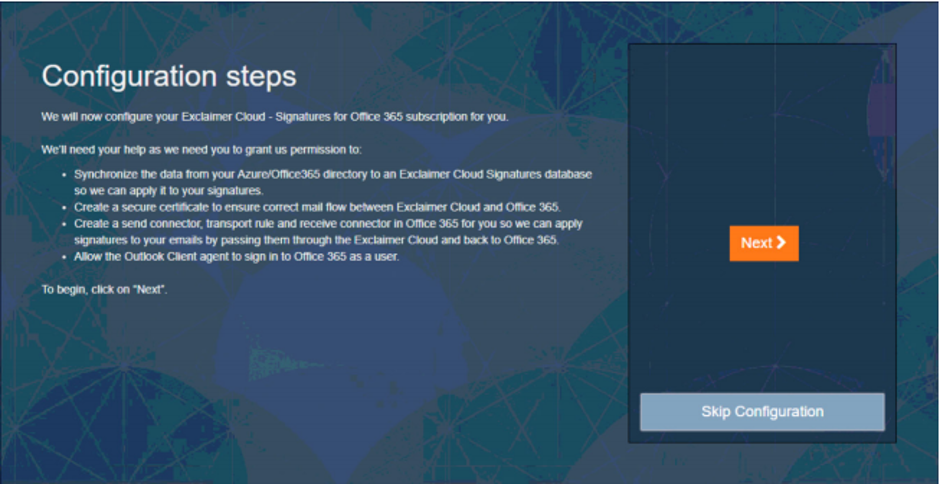
Step 5
Enter your office 365 tenant domain (e.g (variable).onmicrosoft.com) and click Next
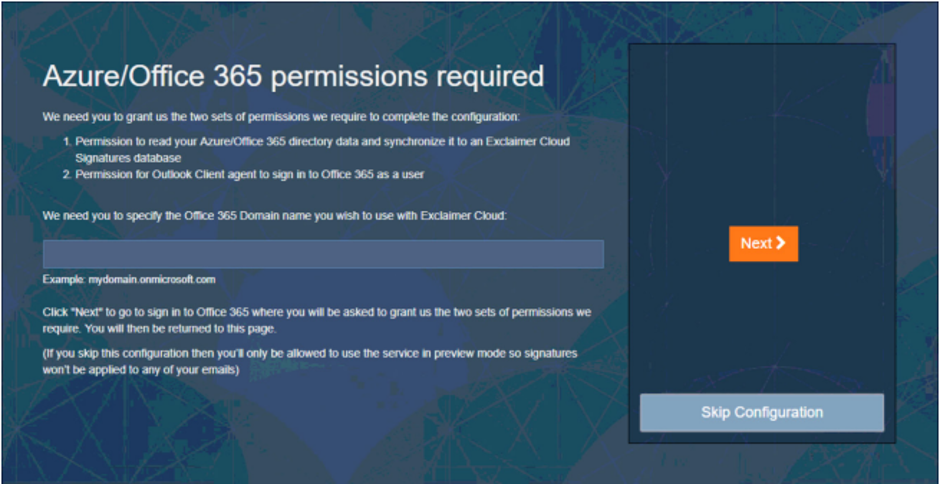
Step 6
Click Next

Step 7
Enter your Office 365 global administrator or exchange administrator login details and click Next
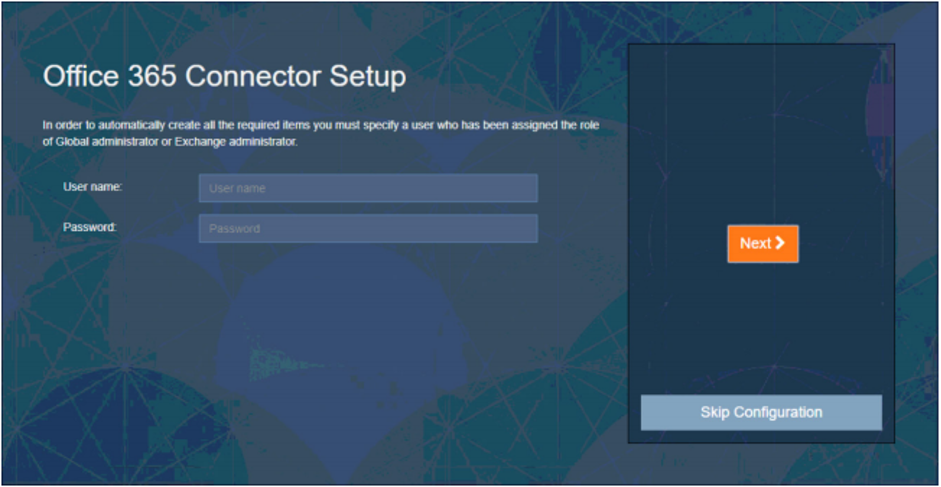
Step 8
Exclaimer will know to connect to Office 365, this can take several minutes, once complete click Next
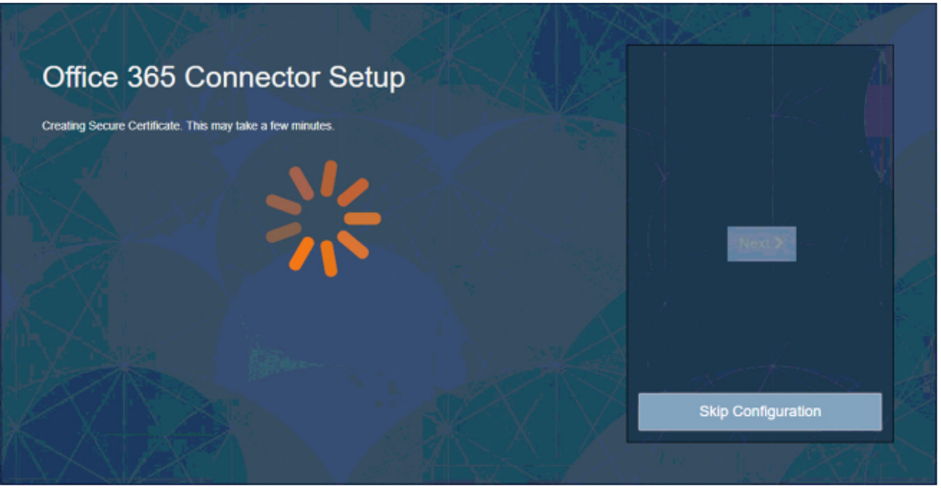
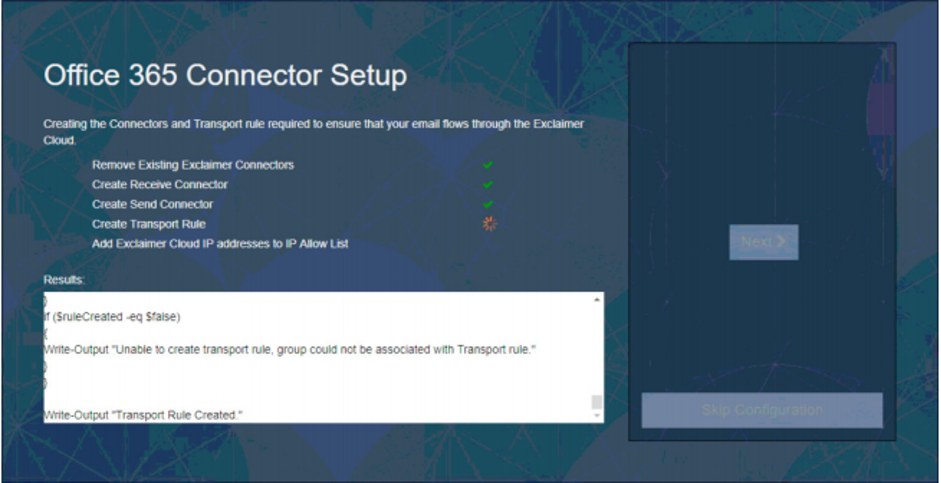
Step 9
Click Next
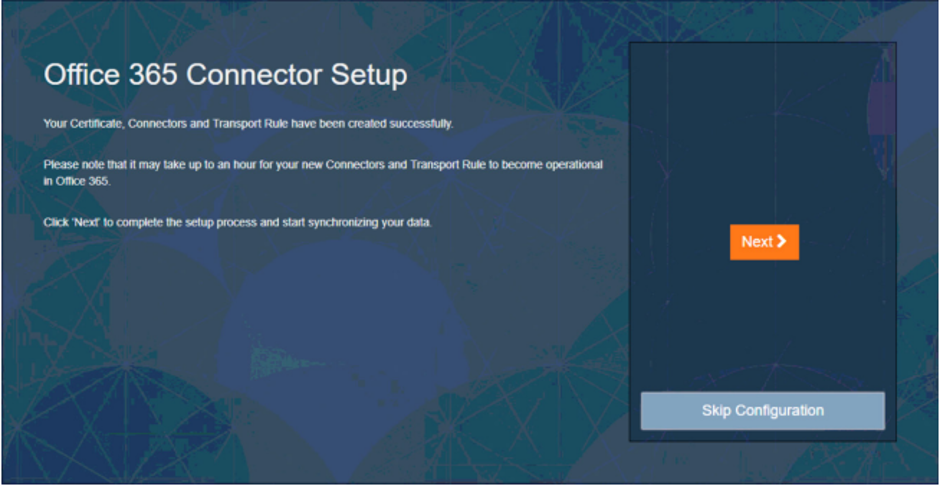
Step 10
Setup is now complete, to start designing your signature click New Signature